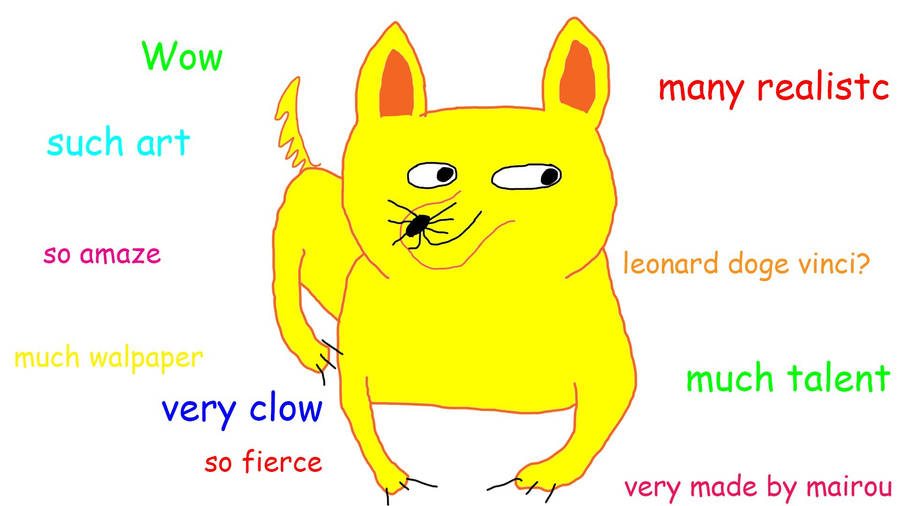What's up?
It's been a while. I know. Anyway, here's a story of 'what not to do', and a 'what you might want to try' when comes to PC fixing.
Tldr; I lost my eth private keystore to a wallet containing 0.85 ethereum cryptocurrency and managed to recover it through some dumb luck.
Background
I was mining eth back in 2017-2018 and in total got about 0.85 ETH for about $100 worth of electricity on a 1080 Ti that is primarily used for gaming. The card is still working well today :) Unfortunately, one mishap during transferring of PC components between two systems and I lost a SSD. I plugged in SATA power cable into the wrong 6-pin. Instead of a peripheral 6-pin, I inserted the cable into a GPU 6-pin. Needless to say, within a few seconds, I witnessed smoke and burnt plastic smell. After turning off the switch frantically, I ended up with a burnt 6-pin power port on my PSU (had to changed it), a burnt cable at both ends and a partially melted SATA power connector on the SSD. I didn't lose much. Only some games installation. Only 0.85 ETH since my private keystore is stored on the SSD, which back then was less than $200 USD. It's ok, not much gone. I probably won't need anything on that SSD. So I thought.
2021 - Soaring of Cryptocurrency
Now, 1 ETH is worth about $4K USD. 0.85 ETH roughly equates to $3K++ USD. "F**K ME!" I thought.
So I carried this regret for a couple of months, and every now and then feel the stabbing pain on my wallet whenever someone mentions about cryptocurrency trading. But one day, I decided to fix it. Now it's no longer $180 - it's 3 grand. It deserves some attention.
ETH Wallet requirements
I created the ethereum wallet back in 2017 using GETH when I first started off mining. While I had the address and the passphrase, my private keystore was stored in that busted SSD. No keystore, no transacting rights. No transacting rights = No access to the stored ethereum. No access = no $. :(
Search & Recovery
The moment I reached home, I started searching for it. First, I started with my cloud storage, hoping that my past self actually did back up the keystore JSON file. After a while, the only thing I saw was my wallet address. Sigh
So I decided to start searching for the SSD with a burnt connector. After a while, I found it was still attached to a metallic cage that is to be installed onto a PC case. Unscrewed it off the cage, and examined it a little, and I decided to see if I could clean it up a little.
The next step, I went online and started researching on replacing the SATA component. As much as I'm pretty comfortable with software and PC hardware, I have very little exposure to soldering. My kit was left in an office 3 jobs ago and I am not confident in glueing and soldering the component. I continued searching online for professionals to help, but fear the shops out there might access my data without my permission if they successfully repaired the SSD. I know, it was not full-disk encrypted but it was a gaming machine primarily, so back then I wasn't too worried.
Finally, I had an idea. A sorta 'hail mary pass' idea that I can try before I head down to a shop or something. I read that the SATA power connector has multiple pins, and a lot of them are built for redundancy.
"Two pins down. Maybe it's still connectable", I thought to myself. So knowing that I have a simple SATA/IDE to USD 2.0 adapter kit that can be used to connect non-external HDD/SSD to the PC via USB, I took it out and tried to connect a SATA power cable to the busted SSD connector. Wow, it fits.
As we know, even if it fits doesn't mean it will work. Worst case scenario, I'll just turn off the power if I smell burnt plastic or see any smoke. So I attached everything on the hard disk, and the 3-pin power plug to my power point, *fingers crossed* and turned on the power. Initially, there was nothing. But in about 30 seconds or so, I start to see Win 10 attempting to mount the SSD. NEAT! :) After about a minute, it finally mounted fully. I WAS ABLE TO ACCESS THE FILE SYSTEMS. I immediately bee-lined to the location where my keystore was stored and extracted it out.
Moral of the story
Again, the cliche 'don't give up' or the taunting phrase 'try harder!' are parroted time after time. For this time, it kind of fits. If I didn't try, I wouldn't have recovered $3K++ worth of Ethereum. Was it dangerous? Yes. But I had a plan (well, pulling the power plug IS a plan). Was I lucky? Probably. Was it worth it? Well, no burnt plastic and extra 3 grand - definitely a 'HELL YEA'!True story.
Regards,
JS @breaktoprotect